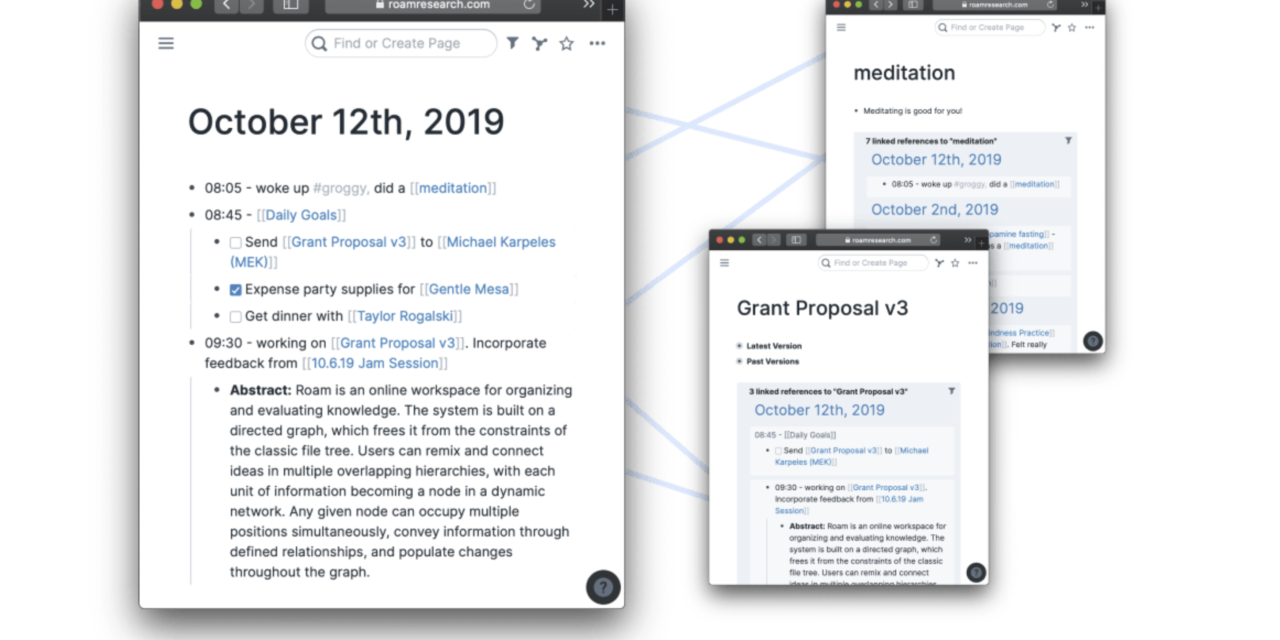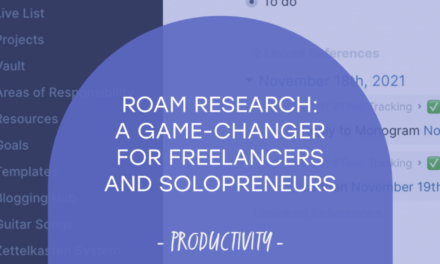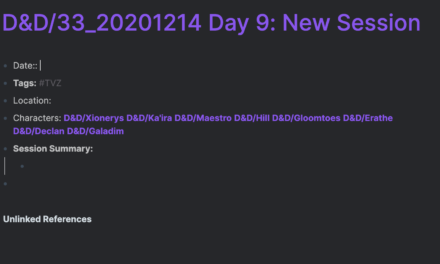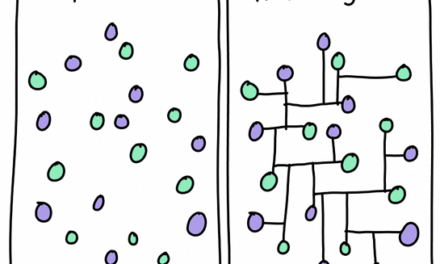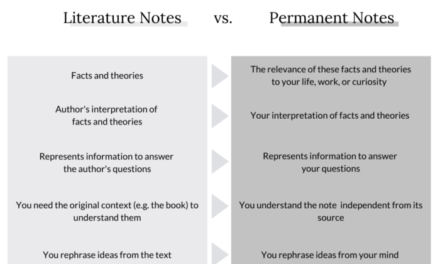(This article was originally published on Sankalp Garud’s website.)
A few months ago, I started using Roam Research for managing my personal notes. On the surface Roam looks like a traditional outlining app, but underneath it comes with a powerful feature: bi-directional linking (every bullet point or bullet list can be linked to each other).
This is much like hyperlinking on the internet, except what you’re linking are your personal notes. Here is how I use Roam to help me think better and create more.
PAPERS
As a researcher, a significant amount of my time is spent on reading other people’s research. What are the classics of the field? What are the shiny new developments? Research is built on other research and this is where Roam’s bi-directional links shine.
For instance, I was figuring what questions to include in my psychology survey. I found some past research that had a questionnaire that I could simply use, but it was long and we did not have space to include all of it. Further, I found another study that narrowed the original questionnaire by collecting their own data, which I eventually included in my study.
In Roam, I have pages for both of these studies which link to each other, and I can follow the logic of why I included the shorter questionnaire. When I write my thesis in a year or so, I will be easily able to follow and explain my logic to include the questions I eventually included.
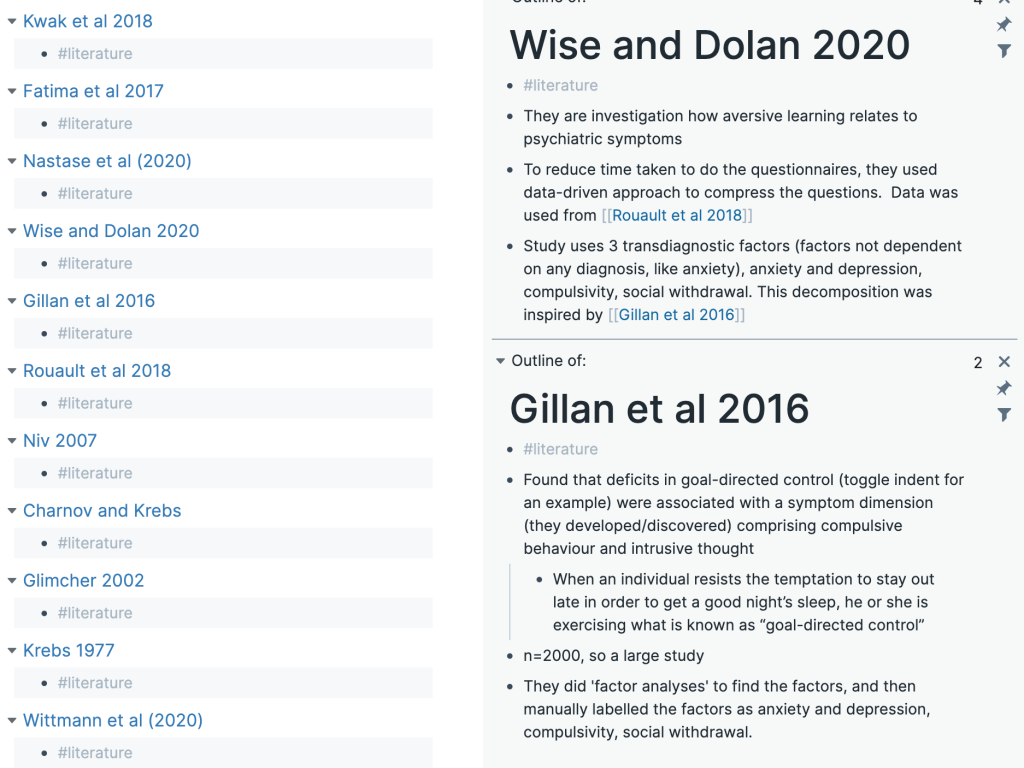
A snippet of how my scientific paper notes look like. I based my decision on Wise and Dolan (2020) who use arguments from two other papers, both of which are separate pages in my Roam database. When time comes to justify my decisions, having these linkages will help.
LECTURES
A large part of my first year of PhD was in lockdown and most classes were on video. I enjoyed taking notes on Roam because I could pause the video, write my notes and pace my learnings. Of course, what I learned in one lecture often built on something from the previous lecture, which Roam is perfect for (for eg. functional MRI uses HRF, both of which are linked pages in my Roam).
SUPERVISOR MEETS
I meet with my supervisors every week to discuss progress and findings. Throughout the week, I accumulate many discussion points which I neatly note down on my “Supervisor Meeting” page in Roam. During the meet itself, I go through all the ‘to discuss’ points I noted during the week and then note their responses to it. After the meeting, I go through my notes and create concrete to-do’s in Notion.
DAILY RITUAL
Every morning I start with writing three things I am grateful for and I end every day writing three wins (wins are usually some tasks I completed for my DPhil, but the wins also include interpersonal wins like “Said no to Sarah’s invitation”). I am now experimenting with adding a daily highlight to my ritual, and also a morning dump.
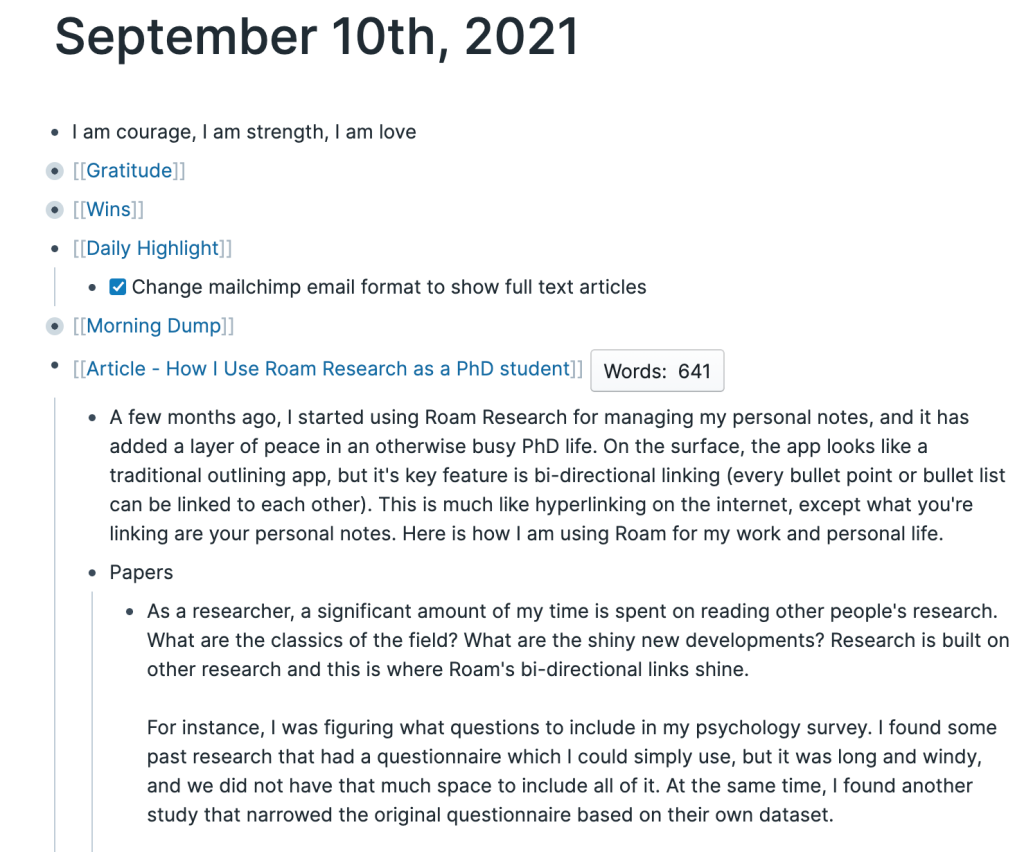
A snippet from my daily note for today. Notice how I just wrote this article in my daily note. I did not have to switch to a different software, and reducing that friction can make the difference between an idea and a complete blog post!
BOOK NOTES AND REVIEWS
As I read a book, I dictate notable quotes into Roam using the mobile app. After I finish a book, I also write my thoughts on the book as stream-of-consciousness bullet points. Without even thinking about it, I have the structure of a book review ready. I then use these bullets to write a review for my blog. Much easier than starting from scratch.
FINAL THOUGHTS
Using Roam has genuinely improved my productivity. I am unsure if I am doing a lot more, but I am certainly doing things better. I’m listening to lectures better, I am reading books better, and I am documenting better.
The pricing is on the higher side, with plans priced at $15/month. I personally got a scholarship as a student and if you apply you may get it too. If pricing is still an issue and you don’t mind being a beta user, consider Athen’s Research, which has all the main features but is open source and free.